3 key steps to avoid an iPhone launch website crash

The iPhone launch drives massive hype. Telco and electronics retailers running online pre-sales have to prevent website overload to convert customers who might otherwise rush to competitors. Discover three steps you can take to keep your site running smoothly during your iPhone launch, along with two case studies of how real telco companies handle the traffic surge.
Since the release of the first iPhone back in 2007, Apple’s annual reveal of the newest model has generated massive hype and demand. And each year, the launch takes place increasingly online.
Telco and electronic retailers’ websites experience huge surges in visitors during the launch, often causing them to come crashing down. Not even Apple itself is immune to website crashes during pre-orders.
Site problems like these harm sales and frustrate customers on your most business-critical days. Crashes, slowdowns, and errors caused by extreme load create risks like:
- Sending customers to competitors: With the iPhone available from various retailers, a crashed website can send impatient customers right to competitors.
- Harming long-term revenue: The impact goes beyond just sales on launch day, with lost subscriptions and renewals harming your bottom line long after the pre-orders are over.
- Jeopardizing future launches: Apple prioritizes retailers primarily based on the volume of iPhone sales they achieve, so a failed launch day means losing out to competitors and being relegated to the back of the line for restocking.
On one of your biggest days of the year, these are risks you can't afford to take.
From over a decade working with major telcos and online retailers on iPhone launches, we've learned a lot about what it takes to run successful iPhone pre-orders.
Here are 3 key steps you need to take to ensure your site is prepared to capitalize on the surging traffic and sales the iPhone launch attracts.
Failing to prepare is preparing to fail. It may be a cliché, but it’s said for a reason: it’s true.
Most customers who come to Queue-it looking to prevent website crashes have no idea how many concurrent users their site can handle. Or, worse still, they believe their site’s capacity is far larger than it actually is.
This is one of the most common website capacity mistakes, and there’s a simple tool to understanding this that we point customers to: load testing.
Load testing is a kind of performance testing that involves sending increasing levels of traffic to your site under controlled conditions. It’s like a dress rehearsal for your launch. It gives insight into performance issues and bottlenecks in a test environment, so your users don’t have to suffer through them in real life.
The aim of load testing is to help you understand how your site will perform when real visitors start to hit it in big numbers. It reveals performance bottlenecks and provides the information you need to optimize your systems and handle major traffic with confidence.
RELATED: Everything You Need to Know About Load Testing
Load tests are important, but they’re only half the battle. If your tests reveal your site can’t scale to handle the level of traffic you’re expecting during your iPhone launch, you need to determine which bottlenecks are causing issues and remove or optimize them.
Some of the most common bottlenecks we see during product launches include:
- Payment gateways
- Database locks & queries (e.g. logins, updating inventory databases)
- Building cart objects (add to cart or checkout processes, tax calculation services, address autofill)
- Third-party service providers (authentication services, fraud services)
- Transactions (e.g. updating inventory databases while processing orders and payments)
Depending on the bottleneck that’s causing issues, you’ll have to take a different approach to performance optimization. This could include activities like:
- Fixing bad code
- Toggling performance-intensive features
- Contacting third-party service providers about improving throughput
- Optimizing your CDN or setting up autoscaling
But some bottlenecks are harder to deal with than others. If you want to handle large, sudden spikes in traffic and transactions, you may need to change your architecture, replace or change your data models, or even change core business logics and processes.
RELATED: Optimize Your Website Performance with These 11 Expert Tips
Your website is built for your ordinary day-to-day traffic levels, meaning it's often impractical and expensive to re-architect your infrastructure or change business processes for just one key day. So what can be done?
What would you do if thousands of customers rushed to your physical store all at once to get the new iPhone? Would you buy a bigger store? Or change how you sell iPhones? Or upgrade your payment terminals so they can process hundreds of concurrent transactions?
You wouldn't do any of this. You'd manage the flow of people using a queue.
The same principle applies to websites. The most efficient way to prevent website overload caused by occasional traffic surges is by limiting the inflow of visitors to your site with a virtual queue.
A virtual queue (AKA a virtual waiting room) lets you control the flow of traffic to keep visitor levels where your site or app performs best. This ensures your overall capacity isn’t exceeded, but more importantly, it ensures the distribution of traffic to avoid overwhelming your bottlenecks.
A virtual waiting room manages and controls what other crash prevention methods can’t: the flow of customers.
Managing the inflow and distribution of traffic allows you to protect your bottlenecks and keep visitor levels where your site or app performs best. It can help you:
- Ensure website performance: The virtual waiting room takes the spike in load from the launch and lets you control the flow of customers into your site, ensuring you never exceed the technical capacity of your systems and can sell as fast as possible without crashing.
- Improve customer experience: Virtual waiting rooms replace the frustrating experience of a website crash or slowdown with transparent and controlled access, including detailed info on spot in line and estimated wait time on a branded page that can feature interactive elements like videos or games.
- Deliver fair access: In scenarios like limited-time offers or exclusive product launches, a virtual waiting room provides sophisticated fairness mechanisms like first-come-first-served access or live raffle randomization, ensuring all customers have a fair shot at your offer.
Let’s look at some real-world examples that show how the virtual waiting room protects telco sites during iPhone launches.
Telenor is a leading telecommunications company across the Nordic region, with 158 million subscribers globally. After years of issues during iPhone launches, they implemented Queue-it’s virtual waiting room.
Now, when Telenor launches the new iPhone, shoppers who visit the pre-order page are automatically flowed to a customized queue page where they get their position in line and detailed wait information. From here, they’re flowed to the site in first-in-first-out order at exactly the rate Telenor can handle.
"Queue-it worked exactly as we expected and we did not experience the well-known performance issues from previous years. This enabled a much-improved customer experience compared to past launches."
CHRISTIAN EILERSEN, HEAD OF WEB SALES DEVELOPMENT, TELENOR
To give a sense of how much iPhone launch traffic exceeds what telco websites usually process, here’s a behind-the-scenes look at the traffic to a recent iPhone launch we worked with.
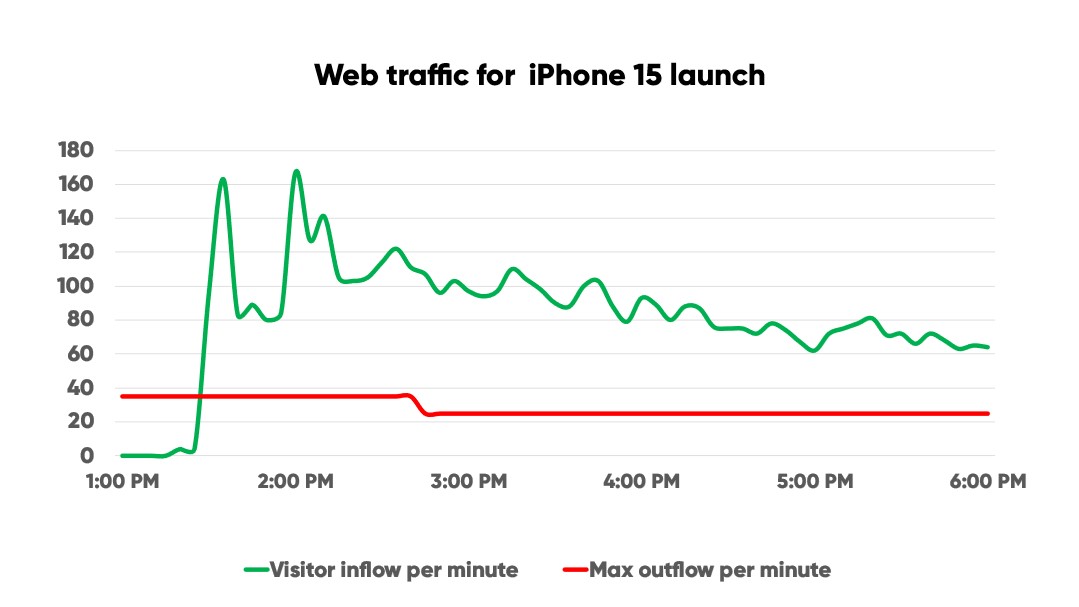
The red line (Max outflow per minute) shows the maximum number of visitors the site can handle purchasing an iPhone per minute. The green line (Visitor inflow per minute) shows the actual traffic on launch day—which peaked at more than 4x what the site could handle. For almost 6 hours, visitors arrived to purchase iPhones in volumes far larger than the site could handle.
But with Queue-it in place, these excess visitors didn’t bring the site down. Instead, each customer got fair, seamless access, and the company sold through their iPhones at maximum capacity without crashing.
Preparedness is key to making the most of your brand’s biggest days. Whether it’s an iPhone launch, a ticket sale, or a sneaker drop, a virtual waiting room solution like Queue-it ensures you’re not only ready for the surge, but also positioned to capitalize on it. You get the confidence knowing your big brand moment won't turn into a technical crisis.
Queue-it is the market leading virtual waiting room solution, having served over 75 billion users across 172 countries. With a mission to deliver online fairness to all, Queue-it empowers the world’s biggest businesses to perform on their busiest days. When Ticketmaster, The North Face, and the State of New Hampshire need to manage high-demand events, they turn to Queue-it. Book a demo today and start preparing for your next high-profile product launch or sale.