Headlines regularly proclaim sellouts in minutes, or even seconds. But what's really going on during the onsale? Discover why "tickets sold out in seconds" isn’t possible, what it means for ticketing organizations, and how onsales can be configured to run smoother and give fans a fair, transparent experience.
*Are you a fan currently trying to buy tickets? If you're getting a notification that all tickets are sold out, it could be that all tickets are currently reserved in people's carts, but not necessarily sold. See the how to get tickets that "sell out" in seconds section below.*
The time needed to sell out an event has become shorthand for success. The quicker the sellout, the more popular the event. Headlines regularly proclaim sellouts in minutes, or even seconds.
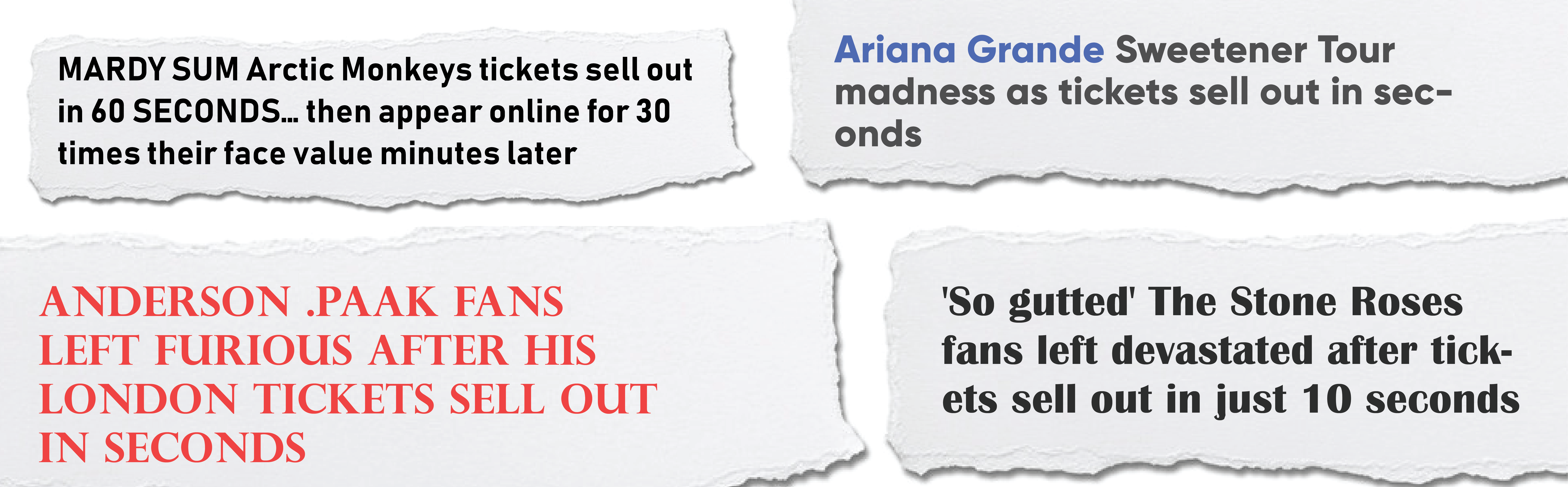
So how do tickets sell out in seconds?
We’ve helped the biggest names in ticketing—from Ticketmaster to AXS to StubHub—run onsales for the past decade, and we’ve arrived at a conclusion:
They don’t. It’s just not possible to sell out in seconds.
This “instant sellout” narrative is the ticketing world’s biggest myth. It hides important nuances to the onsale process. It signals a fundamental misunderstanding of how onsales work. And these misunderstandings can lead to poor customer experiences. Read on to discover how.
The term “sold out” seems self-evident. But if the definition is changed, it could be claimed that an instant sellout can happen.
For our purposes, for an event to be considered "sold out", it means that:
- All announced tickets are sold
- To real customers
- With a verified payment behind each transaction
Some examples that do not meet this commonsense definition:
- During the ticket onsale, some tickets are "reallocated" or withheld for insiders (a report by the New York Attorney General found that less than 50% of tickets are made available to the general public)
- Tickets are sold to bots, which can buy massive amounts of tickets with superhuman speed
- All tickets are reserved, or locked (i.e. in the shopping cart) but not all are purchased
Learn how the world’s biggest ticketing companies stay online during massive onsales

So how fast do popular concert tickets really sell out?
Given this description of selling out, the conclusion is simple:
It’s not possible to sell out a concert in less than double the cart timeout time, normally around 20 minutes.
To help explain why, first consider that the ticket-buying process usually consists of four main stages:
- Choosing the event
- Viewing the seat selection for the event
- Reviewing the tickets in the shopping cart
- Entering personal and payment information to buy the tickets
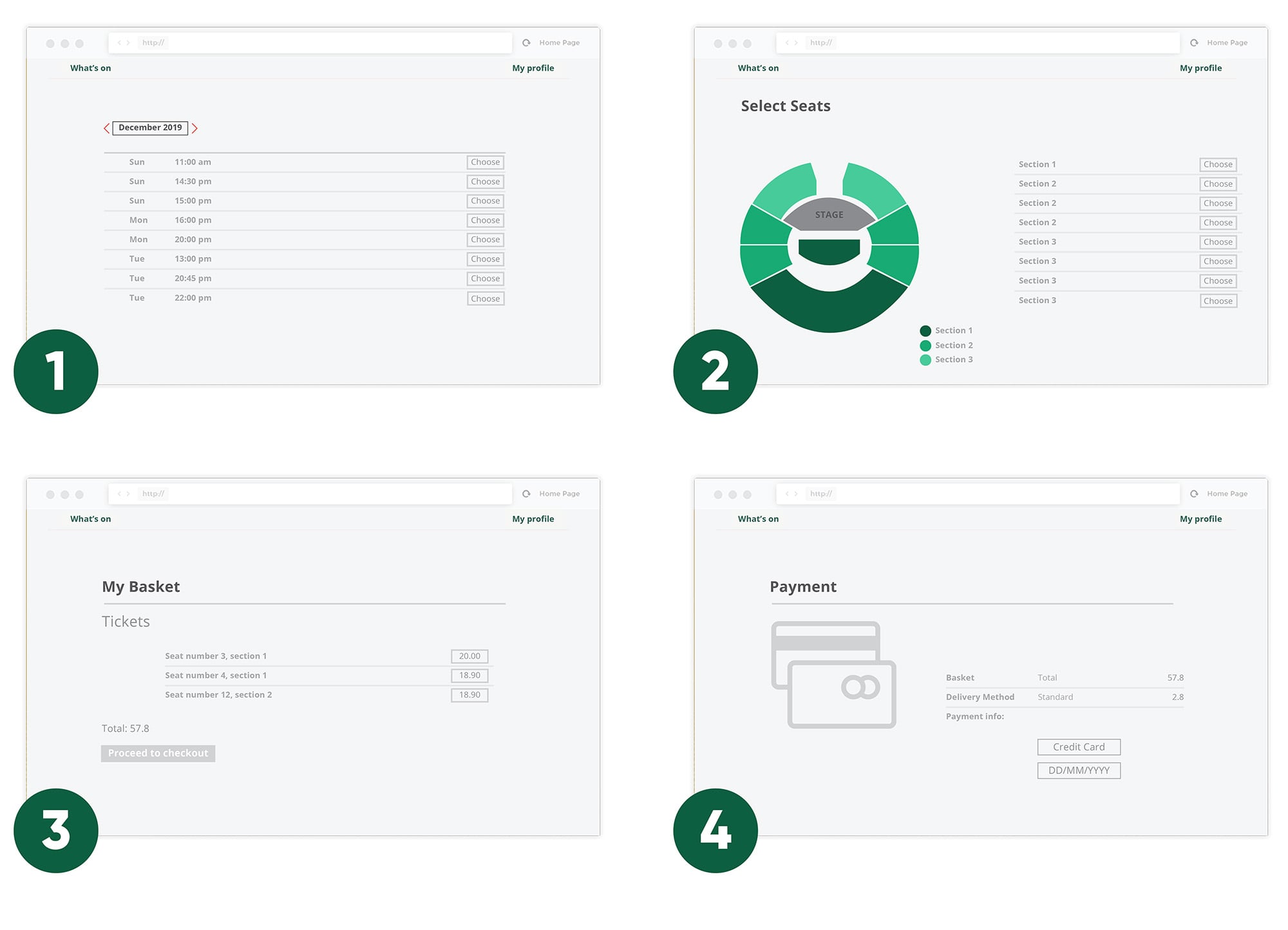
During this process, there is a cart timeout clock running. Let’s assume it’s 10 minutes. If the whole process takes longer than 10 minutes, the customer is kicked out of the flow and needs to start over again.
Tickets that appear to be sold out immediately are often not actually sold, but are instead locked (or reserved) in the carts of other customers. Many of these locked tickets will be bought, but many won’t, and will become available again after the first cart timeout.
The fact is, 100% of tickets are never sold by the first cart timeout. Actually, it can be closer to 50%.
Why?
If you think about your own experience purchasing tickets to a sought-after event, you already know the answer.
It could be that the tickets available are in the wrong section or pricing level. The customer might select the tickets just to have something in the cart, but then bail before purchasing them.
More commonly, though, people will open the ticketing process in multiple browsers, or on multiple devices.
Or, if they’re in a group with family or friends, everyone enters the ticketing flow from their own device, coordinating their action plan over the phone or with online messaging.
The goal of using 2 devices or 3 browsers or 4 individuals isn’t to buy 2 or 3 or 4 times as many tickets. It’s to have several seating and pricing options to choose from.
These people select their best option and abandon the other carts.
But by doing this, they temporarily lock (reserve) their tickets for everyone—until the cart timeout expires.
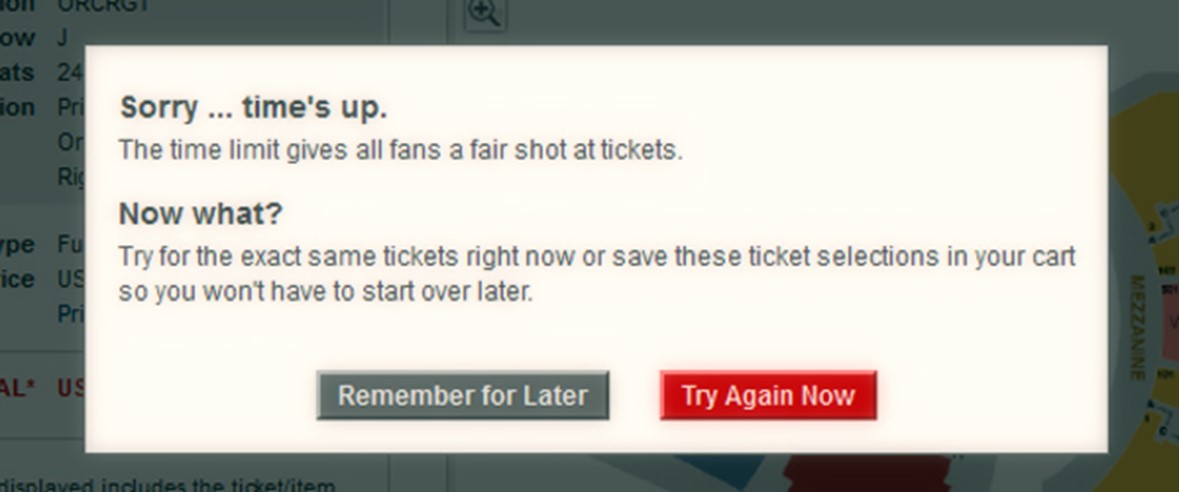
When a customer selects the tickets and adds them to his or her cart, the ticketing system will lock them, taking those tickets off the table for everyone else.
This is crucial.
The tickets a customer sees as available depends on how many tickets have been sold PLUS how many tickets are temporarily locked until their timeout period expires.
Let’s say an onsale begins at 10 a.m., with a cart timeout period of 10 minutes.
In the minutes immediately after 10 a.m., all the available tickets will quickly be locked by customers, with their multiple browsers or coordinated friend groups, etc.
This means that if you were to enter at, say, 10:08 a.m., you’d be shown a message saying there are no tickets available.
However, many carts containing tickets will be left to expire. So, at about 10:10 a.m., all those expired tickets will be made available again for purchase, starting the second round of ticket buying.
This process repeats itself until the event is actually sold out.
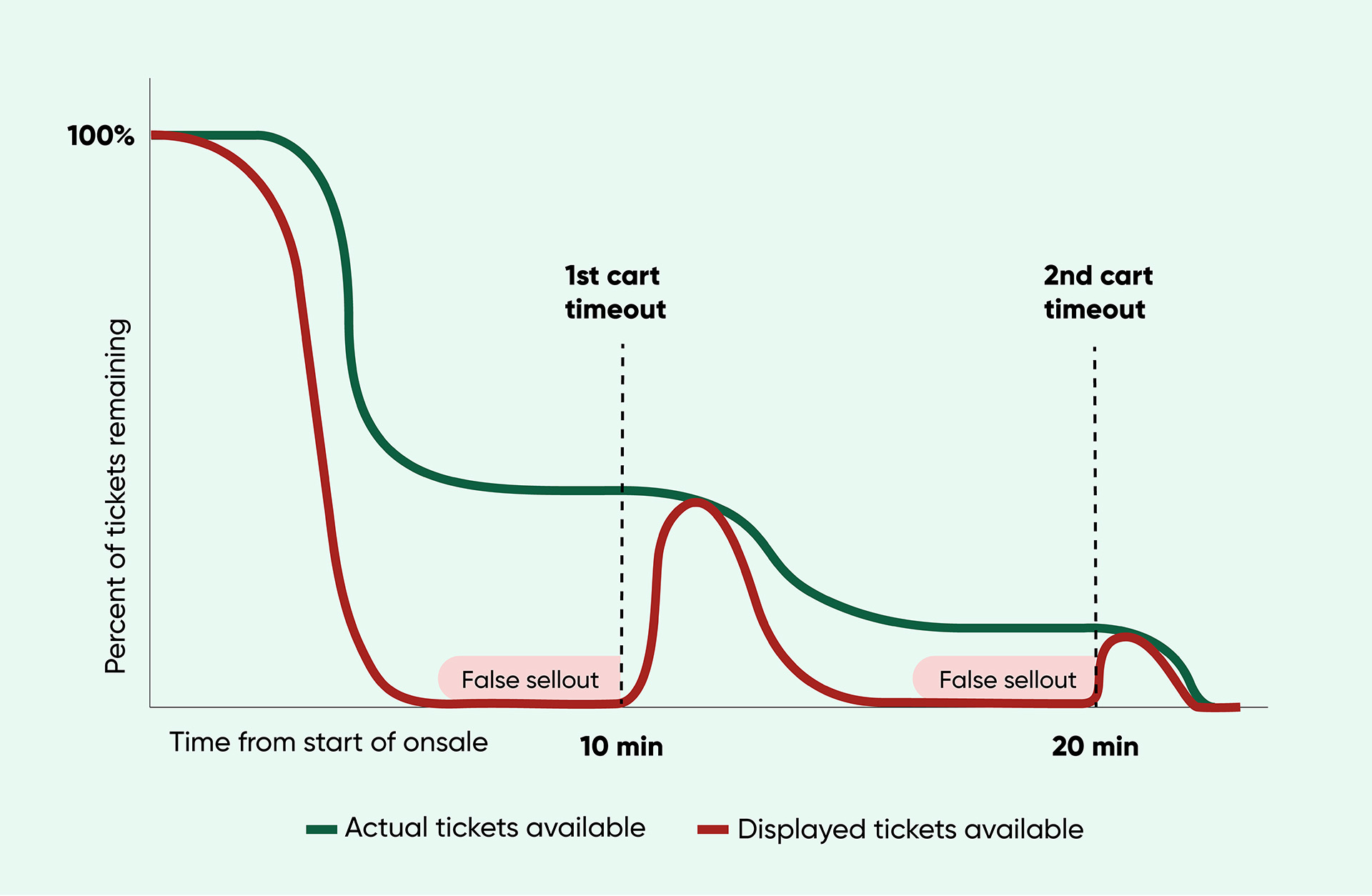
Let’s say Pat and Anna are trying to go together to a concert.
Pat logs on to his laptop and reaches the seat selection page at 10:08 a.m. He’s met with a “no tickets available” message. Dismayed, he gives up.
Anna, on the other hand, doesn’t get to the seat selection page until 10:12am, 4 minutes after Pat. BUT, because all the previously locked tickets are now released again, she is able to choose seats.
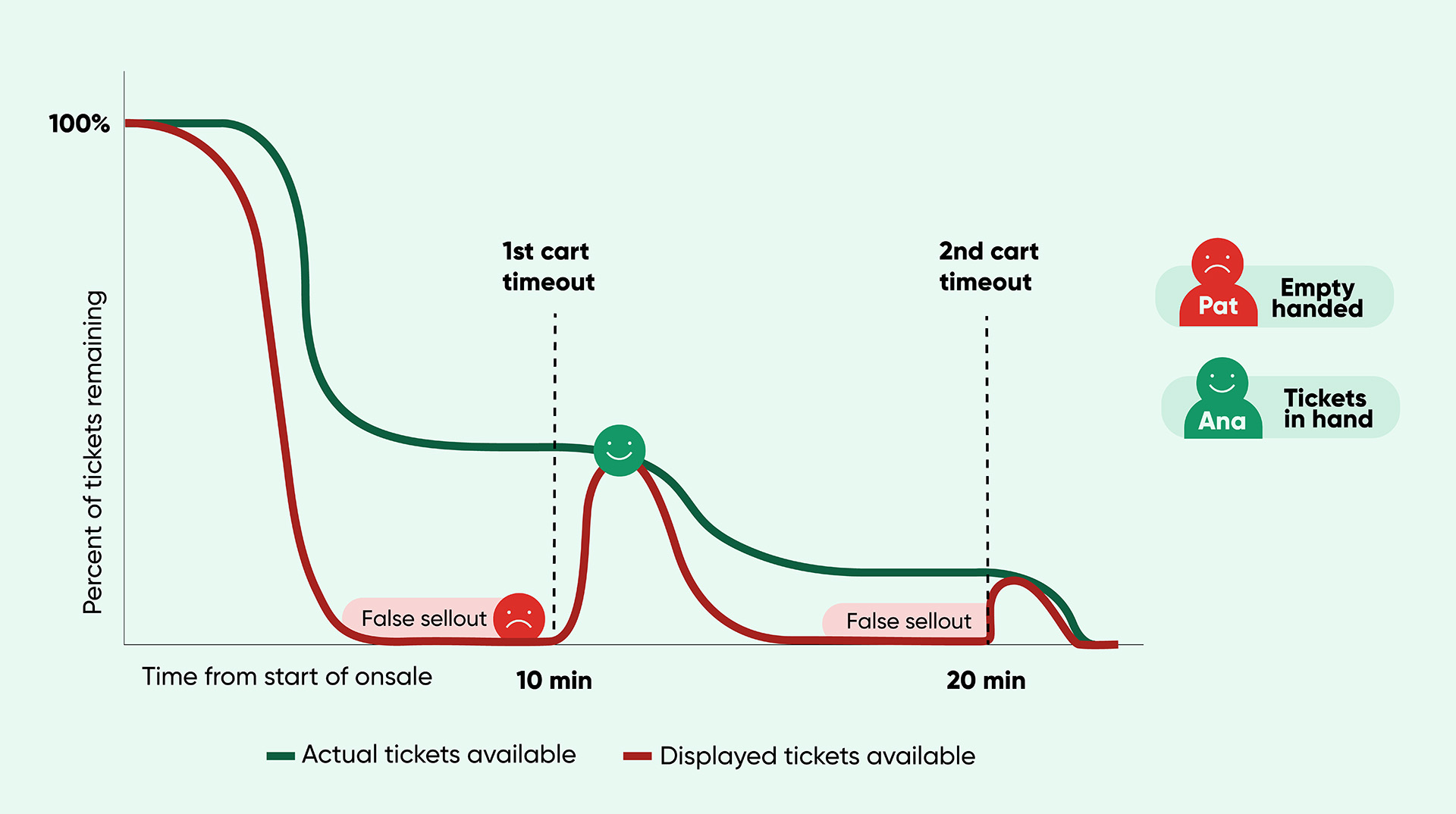
Although Pat is glad he’s going to the concert, he’s at best confused, and at worst exasperated. He feels lied to! How could the show be sold out at 10:08 a.m., but his friend Anna could buy tickets at 10:12 a.m.?
Pat and Anna come out of the process feeling like it was rigged and totally unfair, and they turn to social media to vent their frustrations with the artist and ticketing platform.
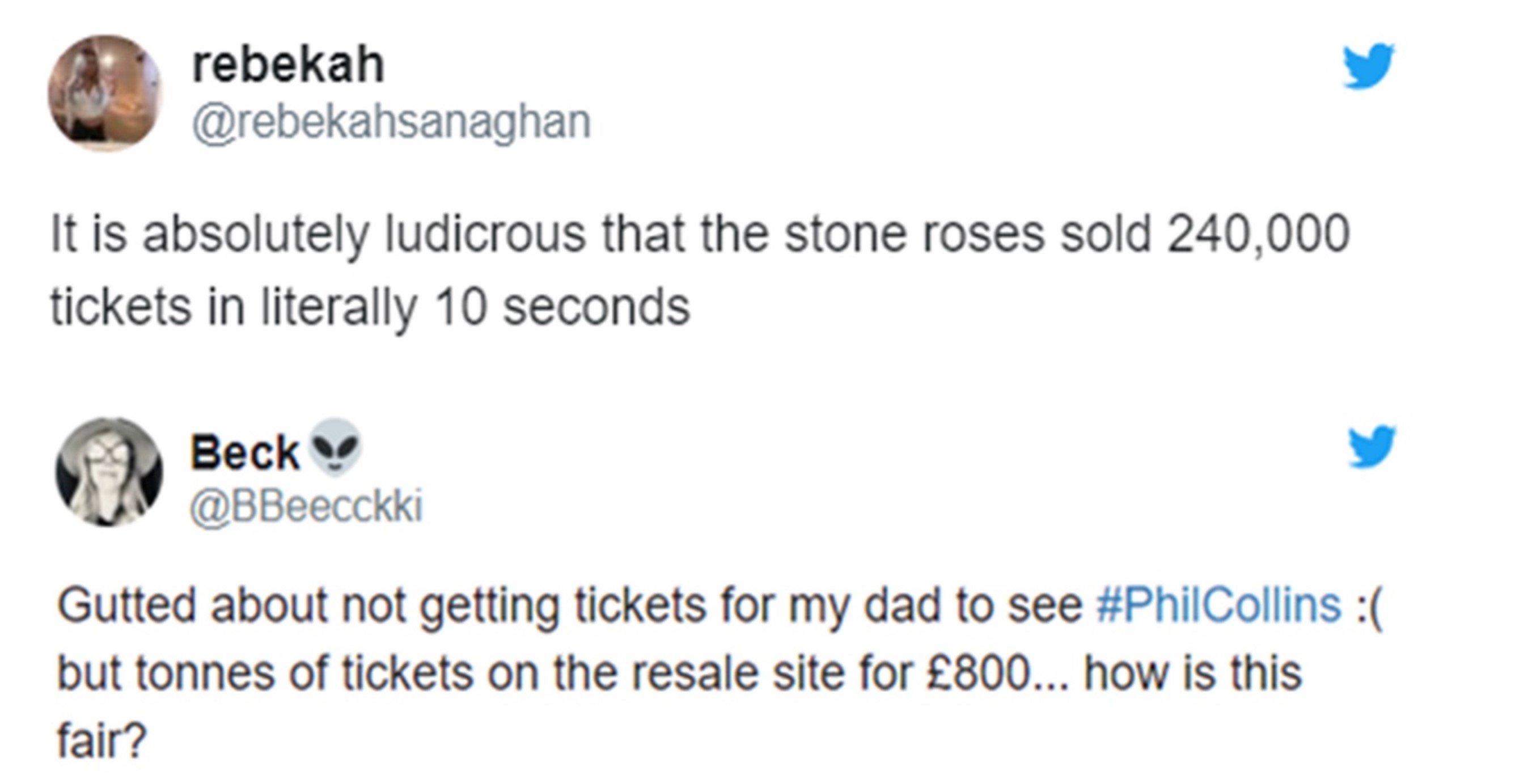
What can we learn from this story? Well, if you get to the front of an online queue and are taken to a ticketing site only to see “sold-out”, don’t be like Pat, don’t despair.
Instead of giving up and closing the browser, stay on the site and keep an eye out for the second round of “unlocked” tickets that become available after others’ carts timeout.
We can’t guarantee you’ll get the tickets you’re after, but we can guarantee you’ll have a better chance than if you abandon hope.
As we’ve just seen in the example with Pat and Anna, the onsale process can seem downright unfair to fans. This doesn’t bode well for your organization’s reputation.
What’s worse, scalpers exploit the false sense of a sell out to lure fans to secondary markets.
Scalpers know some fans will see the “no tickets available” messaging and will want to go to the event so badly they’ll pay whatever just to get their hands on a ticket.

So, the scalpers use denial of inventory bots to purposely lock tickets and make them unavailable for others.
Before they’ve even bought a ticket, they’ll offer tickets at massive markups on resale sites. When the fans buy at the outrageously inflated resale price, only then will the scalpers have their bots buy the tickets, pocketing a huge profit in the process.
Confusion surrounding the onsale process underpins the “instant sellout” myth. This same confusion leads to poor fan experiences and plays into the hands of scalpers, damaging your reputation as a ticketing organization.
We just can’t say it enough.
Be transparent as possible with fans about the process, both before and during the onsale.
If possible, consider modifying the message customers see if all tickets are locked, but not yet sold.
Use bot mitigation tools and tactics to stop scalpers from using bots to deny inventory to genuine customers.
These include:
- Detailed monitoring of traffic
- Virtual waiting rooms
- CAPTCHAs
- After-sale audits
Check out our Ticket bots blog to find out more about bots and how to block them or download your free guide to Beating Bad Bots.
Get your Beating Bad Bots guide to learn how to restore fairness to ticketing
A 3-minute timeout period will stress your customers out. Plus, it will result in lots of fans being kicked out of the ticketing flow before they even have their tickets.
But, a 20-minute timeout period is a lot more than customers need. This would unnecessarily extend the onsale and would result in longer periods where all tickets are locked and thus unavailable for purchase.
The length of the total cart timeout will depend on the complexity of the ticket buying purchase.
If the event only has general admission tickets, a normal customer really shouldn’t need more than a few minutes to complete the purchase. Ticket flows that require seating selection, on the other hand, will need a longer time to be completed.
Cart timeouts in the range of 5-10 minutes strike a good balance.
A double timeout function means there is an overall time limit during which the whole flow must happen (e.g. 10 minutes), but there are also timers for the different pages.
For example, there could be 3 minutes to select tickets, 5 minutes to enter personal information, 3 minutes to enter payment information.
Having a shorter overall timeout than the sum of the individual steps helps push people through the process. It also makes it harder to game the system by those who want to keep the tickets locked just so that other people can’t purchase them.
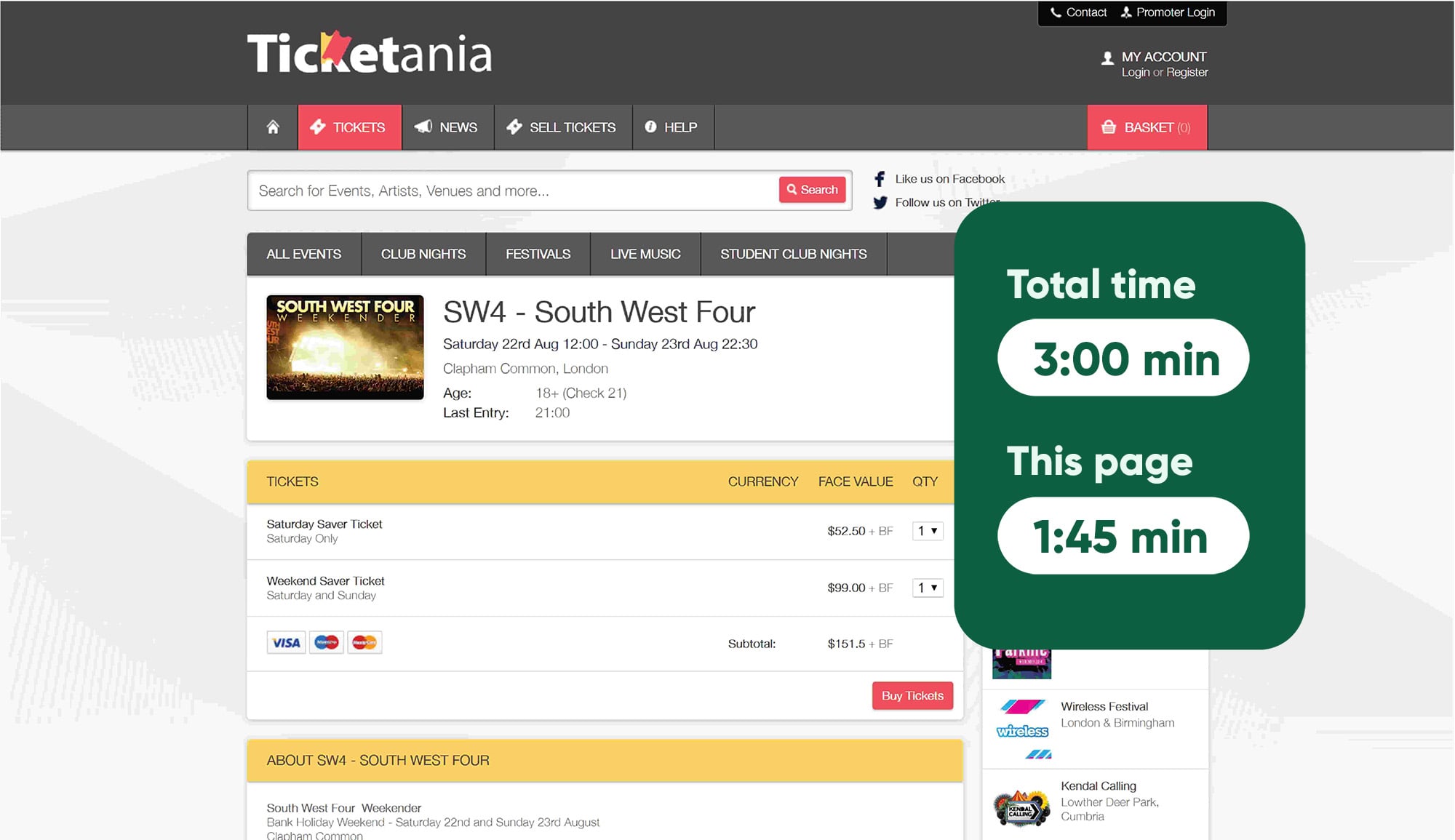
By having several points at which the cart times out and locked tickets are released, it is less likely that there are temporary gaps in ticket availability. A huge block of tickets won’t be released 10 minutes after the start of the onsale.
It’s great if your site has high capacity. But if you open the flood gates and allow far more people access than there are tickets, you’re setting people up for disappointment.
What typically happens when everyone enters the site at once, is that all tickets are immediately placed in carts and locked—by bots, groups, or people with multiple devices. The people who show up even a minute late see that all the tickets are gone, fall prey to the “false sellout” myth, and complain about unfairness on social media.
But if you control the flow of traffic, you can prevent this scenario.
By giving customers staggered access to the site using a virtual waiting room, the tickets don’t all immediately disappear and magically reappear 10 minutes later. Instead, tickets are locked—and in turn released—at different points.
You can set the speed at which customers enter the onsale process with a virtual waiting room, which queues online visitors and flows them to your onsale page.
Instead of seeing “tickets sold out” and giving up hope, customers wait patiently in your customized waiting room with detailed information and real-time updates.
Plus, when tickets are actually sold out, you can avoid confusing customers by ending the queue and automatically redirecting them from the waiting room to a customized page explaining that the event is over and they've missed out. You can use this page as an opportunity to encourage those who missed out to "be the first to know about XXX" by signing up for a waitlist, newsletter, or loyalty program.

By controlling the inflow speed, you can create a linear flow in the onsale journey, and slowly reduce the inflow as fewer unsold tickets remain. You can shield your customers from the “instant sellout” myth, and turn your onsale timeline from the “standard” one, to the “recommended” one below:
Standard onsales timeline:
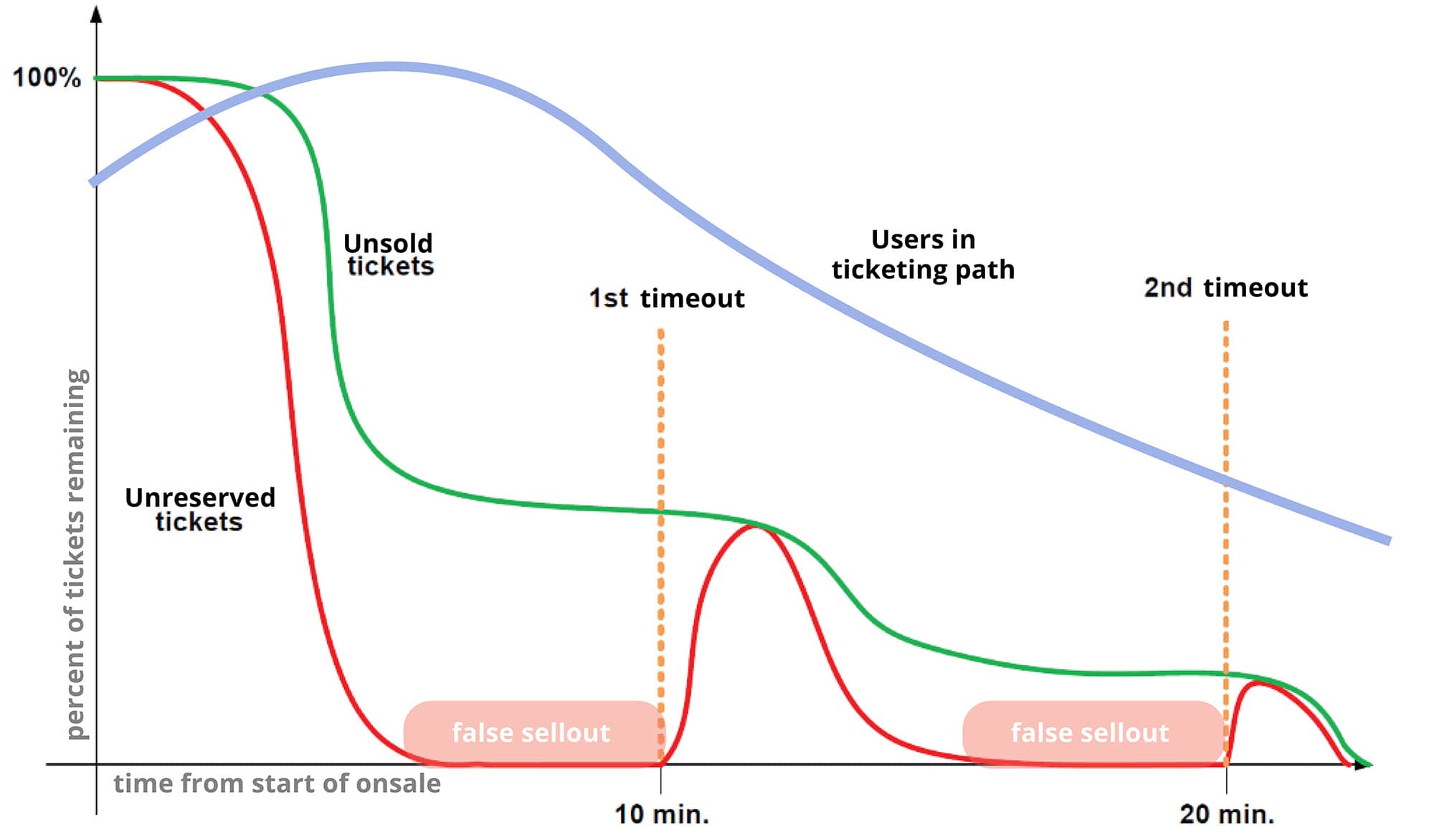
Recommended onsale timeline:
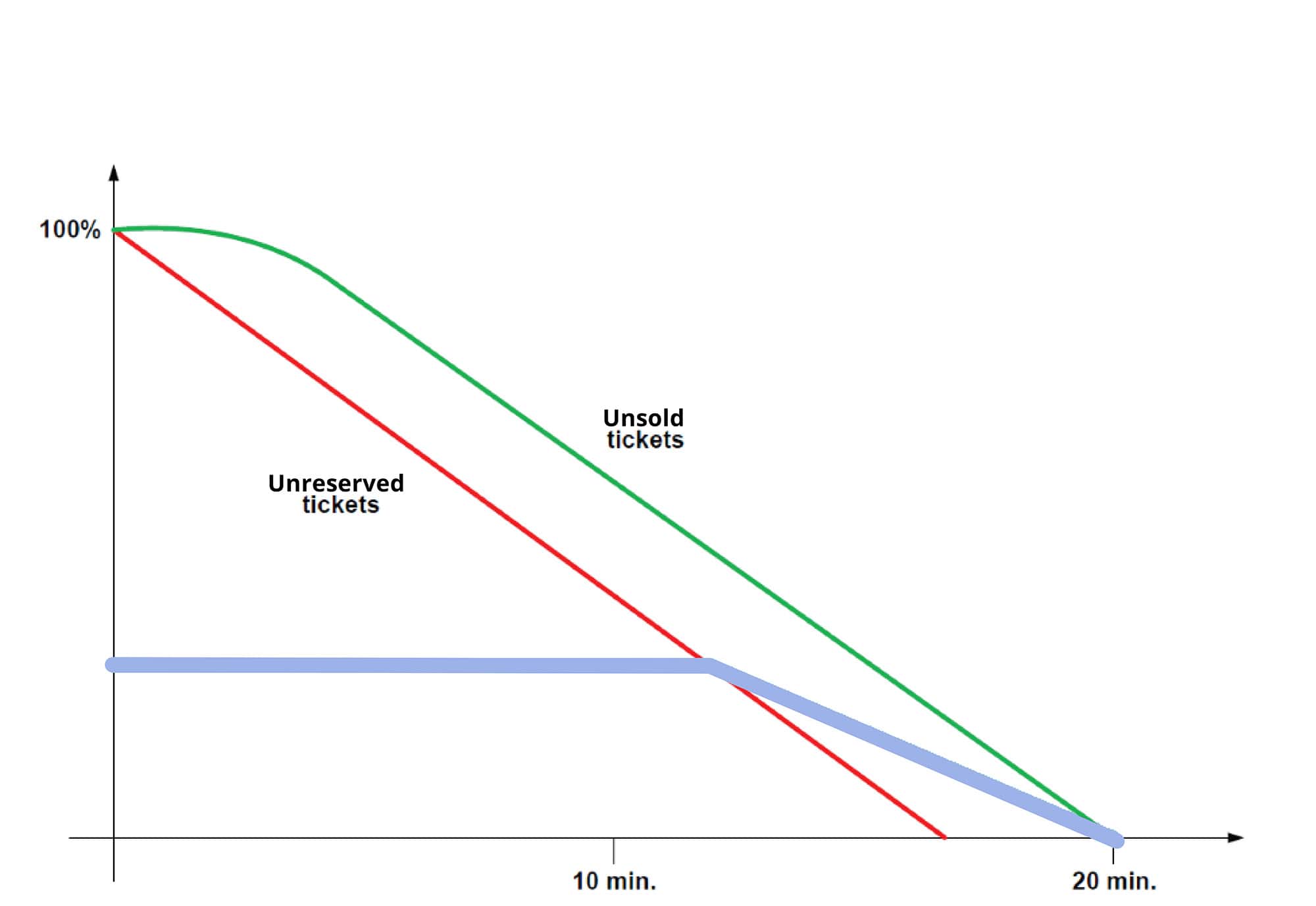
(This blog has been updated since it was written in 2019).
